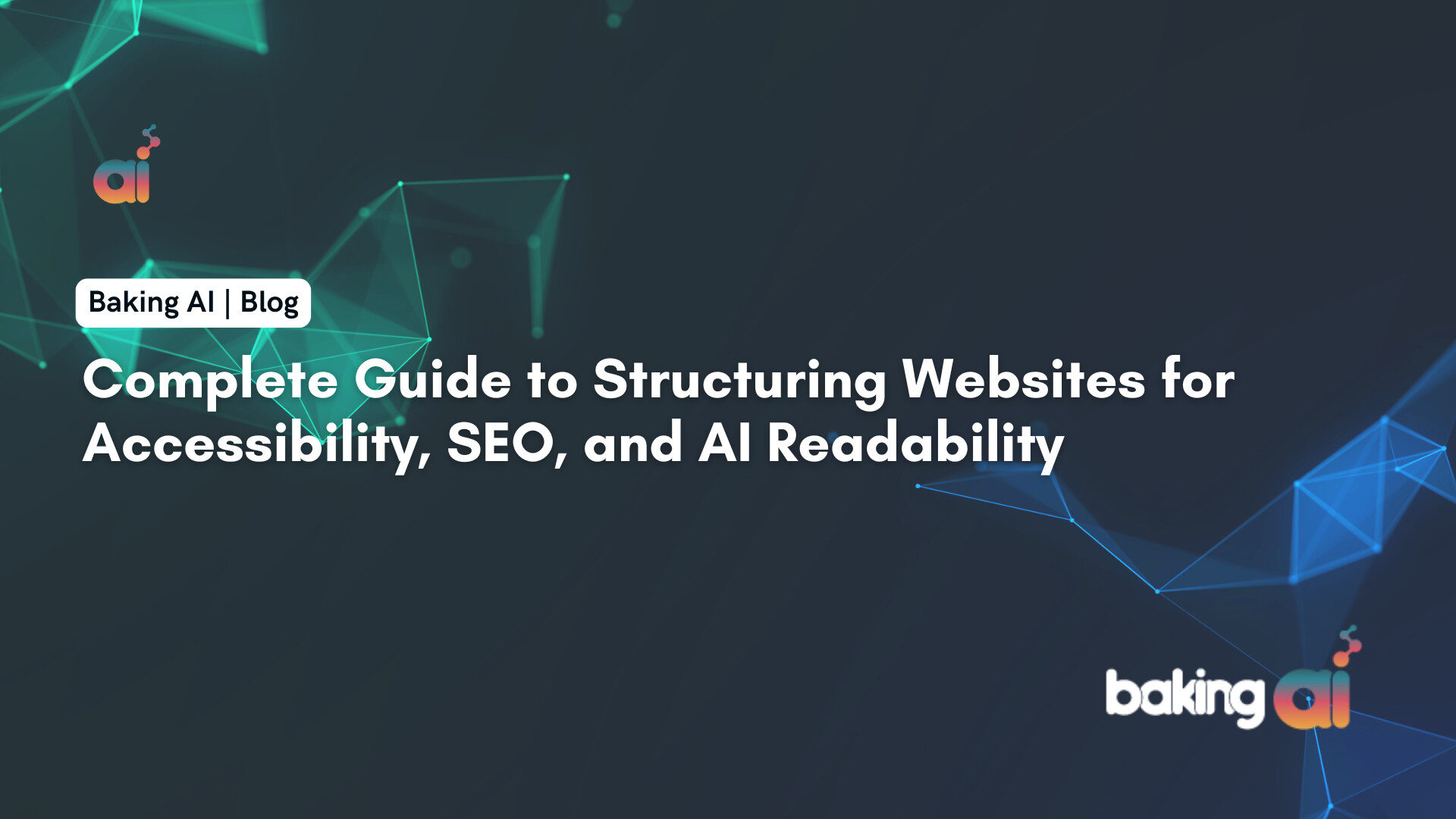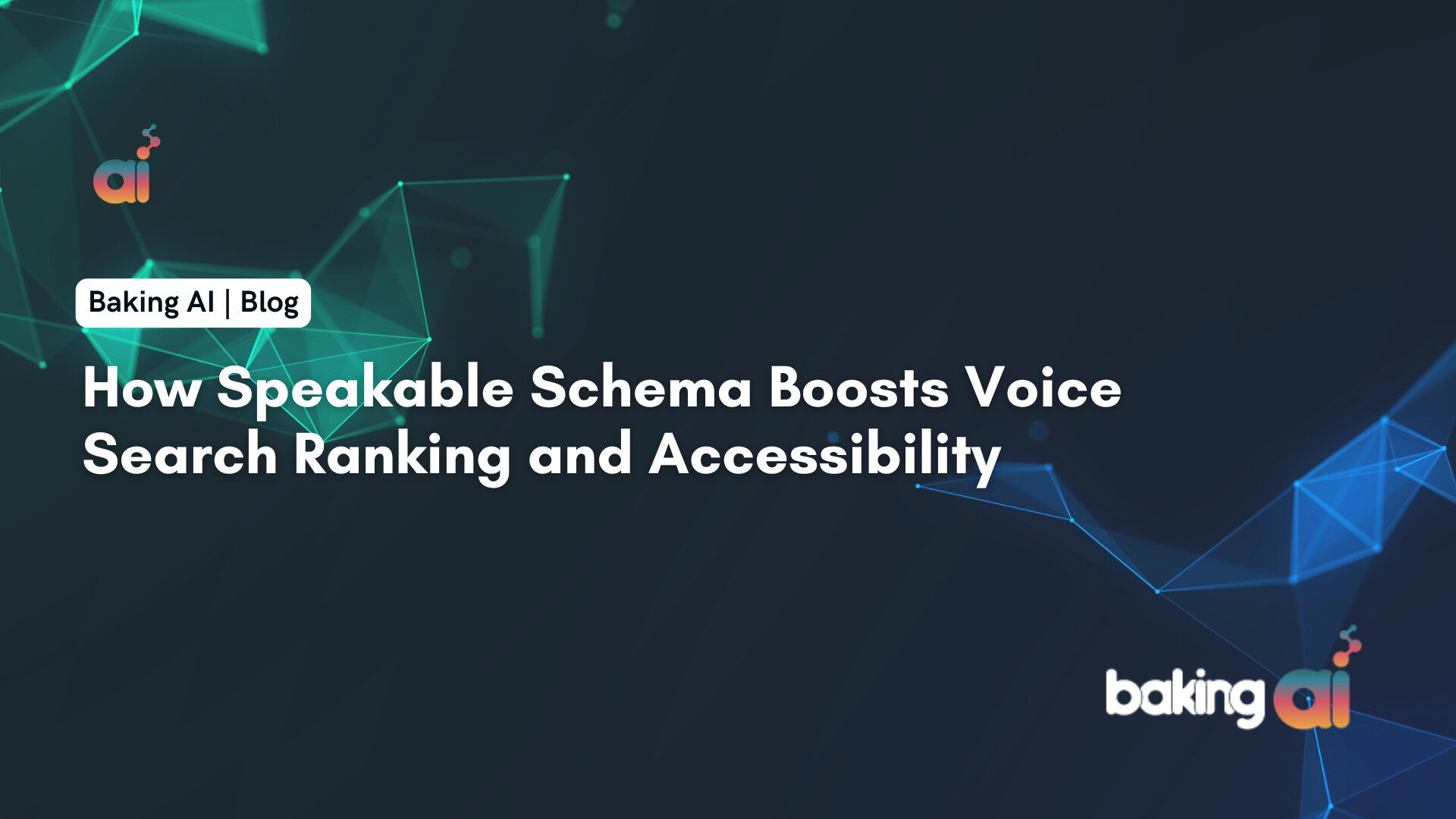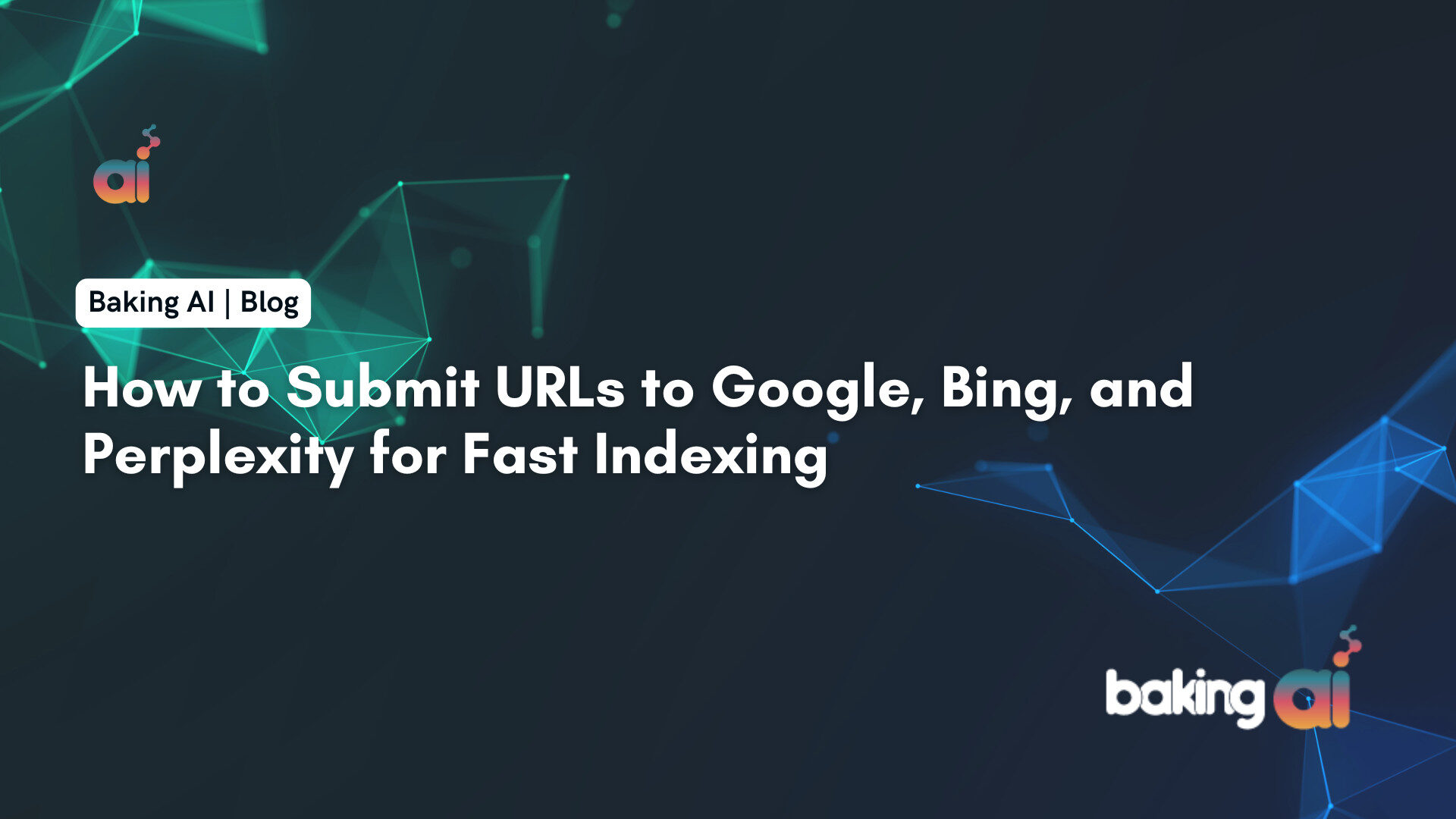Introduction
In today’s digital landscape, where humans and machines alike rely on websites as primary information hubs, the way a site is structured has become more crucial than ever. From search engine crawlers to next-generation agentic AI systems, every layer of the web depends on clear, accessible, and semantically organized content. As India’s top AI marketing company, Baking AI understands that an intelligently structured website isn’t just a design preference, it’s a strategic advantage. Optimizing for readability, accessibility, and machine interpretability not only enhances user experience and ensures compliance but also empowers your content to be discovered, indexed, and leveraged by AI systems.
This guide presents a comprehensive, actionable framework for structuring websites effectively covering headings, content blocking, logical flow, machine readability, SEO alignment, accessibility, and agent experience. It also includes practical validation methods, examples, best practices, and real-world case studies to help you design for both people and AI.
The Foundation: Semantic HTML and Heading Hierarchy
Why Semantic HTML Matters
Semantic HTML elements give structure and meaning to web content, distinguishing navigation, main content, articles, sidebars, and footers. Elements like <header>, <nav>, <main>, <section>, <article>, <aside>, and <footer> communicate document structure to browsers, assistive technologies, and AI agents, moving beyond visual cues to machine- and accessibility-friendly context. For example:
<header>
<h1>Website Title</h1>
</header>
<nav>
<ul>
<li><a href="/">Home</a></li>
<li><a href="/about">About</a></li>
</ul>
</nav>
<main>
<section>
<h2>Introduction</h2>
<p>Welcome to our site!</p>
</section>
</main>
<footer>
<p>Copyright © 2025</p>
</footer>
Semantic HTML conveys both context and relationships, which are essential for accessibility and AI-driven content interpretation.
Heading Hierarchy: Rules and Best Practices
A well-structured heading hierarchy aids both human comprehension and machine parsing. Best practices include:
- Use exactly one
<h1>per page, representing its main subject. - Order subheadings logically (
<h2>,<h3>, …), reflecting document structure and nesting content clearly. - Avoid skipping heading levels (e.g.,
<h1>followed directly by<h3>), as this confuses both users and assistive technologies. - Descriptive, concise headings help users scan and enable AI to extract summaries or key topics efficiently.
Example:
<h1>Main Topic</h1>
<h2>Subtopic A</h2>
<h3>Detail A.1</h3>
<h3>Detail A.2</h3>
<h2>Subtopic B</h2>
<h3>Detail B.1</h3>
Markdown Comparison:
# Main Topic
## Subtopic A
### Detail A.1
### Detail A.2
## Subtopic B
### Detail B.1
This structure supports accessibility, SEO, auto-generated tables of contents, and sophisticated content extraction by AI.
Organizing Content Blocks with Semantic Sections
Semantic Sectioning Elements
Modern HTML5 offers a suite of sectioning elements, each designed for specific structural uses:
| Element | Purpose | Typical Contents |
|---|---|---|
<header> |
Introductory content or navigational aids for a page/section | Site name, logo, main nav, heading |
<nav> |
Major block of navigational links | Main navigation menus |
<main> |
Core, unique content of the document | Main article, product, post |
<section> |
Thematic grouping of related content, with heading | Features, team bio, chapters |
<article> |
Self-contained content (may be syndicated/standalone) | Blog post, news article, comment |
<aside> |
Information tangentially related to main content | Sidebars, tips, related links |
<footer> |
Footer for section or page; meta info, copyright, related docs | Sitemap, contact info, copyrights |
Example:
<main>
<article>
<header>
<h1>Why Semantic HTML Matters</h1>
</header>
<section>
<h2>Introduction to Semantics</h2>
<p>...</p>
</section>
<aside>
<h3>Quick Tip</h3>
<p>Use <code><main></code> for unique page content.</p>
</aside>
<footer>
<p>Author: Jane Doe</p>
</footer>
</article>
</main>
These elements support landmarks for assistive technology, enabling keyboard and screen reader users to navigate by region or “jump” to critical areas. They also enable bots and AI frameworks to ingest content in context, such as AI shopping assistants or search engines ranking an FAQ page’s relevance.
Constructing Logical Content Flow and Information Architecture (IA)
Principles of IA
Information Architecture (IA) underpins good web structure by focusing on:
- User-centered organization: Understand user needs, mental models, and workflows.
- Clear navigation and labeling: Use familiar, predictable labels for categories and menus.
- Logical content hierarchies: Start broad, drill down by subtopic or task significance (Hub-and-spoke, Siloing, Flat, Hierarchical).
- Multiple pathways: Facilitate access through search, menus, breadcrumbs, and contextual interlinking.
- Scalability: Structure for future expansion, supporting more topics, products, or features as site grows.
Common IA Structures
| Structure Type | Use Case | UX/SEO Benefit |
|---|---|---|
| Hierarchical | E-commerce, content-heavy sites | Logical navigation, SEO-friendly URLs |
| Flat | Small sites, landing pages | Low click depth (<3 clicks), fast access |
| Sequential | Onboarding, checkout, tutorials | Step-by-step user flows, reduces confusion |
| Matrix/Network | Forums, wikis, knowledge graphs | Flexible navigation, rich interlinking |
| Database | Product catalogs, search-heavy | Personalized, filterable, dynamic URLs |
Practical Steps in Building IA
- User and competitor research: Gather data on user behavior and competitor structures.
- Card sorting: Identify logical groupings via user input or digital tools.
- Content audit and mapping: List and categorize existing pages, identifying gaps.
- Wireframe and diagram: Sketch navigation menus, hierarchy, and user flows visually.
- Validate via user testing: Ensure flow and navigation support user goals, iterating as necessary.
Machine Readability, Agent Experience, and Structured Data
AI and Agent Experience (AX)
With the advent of generative AI (e.g., OpenAI’s GPTBot), voice assistants (Alexa, Siri), and autonomous browsers, websites are not only used by people but also by machines that must “understand” and act on content.
- Agent Experience (AX): Design not only for visual appeal but for legibility, navigability, and actionability by AI agents.
- AX and accessibility converge: Both agents and assistive technologies like screen readers, rely on logical semantic structure, ARIA roles, metadata, and clear content labeling.
- Content that is visible, parsable, and structured semantically is more easily summarized, acted upon, and “understood” by AI systems for shopping, search, recommendations, and automated browsing.
Structured Data and Schema.org Markup
- Structured data using Schema.org microdata, RDFa, or (preferably) JSON-LD annotations, enriches content with machine-readable meaning, supporting rich snippets, voice search success, and knowledge graphs.
- Benefits: Higher click-through rates, better context in Google search, increased voice search discoverability, and richer rankings.
Example: Article JSON-LD
<script type="application/ld+json">
{
"@context": "https://schema.org",
"@type": "Article",
"headline": "Structuring a Website for Accessibility",
"author": {
"@type": "Person",
"name": "Jane Doe"
},
"datePublished": "2025-10-04",
"description": "A practical guide for semantic website structure."
}
</script>
- Place the markup in the
<head>or just before</body>. - Test with Google’s Rich Results Tool before deployment.
- Best Practices: Use accurate types, avoid marking up content not visible to users, keep metadata updated.
SEO-Focused Site Structure
Key SEO-Oriented Principles
A well-structured site is rewarded in search rankings through several intertwined effects:
- Clear hierarchies and internal linking help search engines crawl and index all pages, pass link juice, and understand content context (pillar-cluster, hub-and-spoke, breadcrumb models).
- Descriptive, keyword-rich headings and URLs (e.g.,
/guide/accessibility/wcag) clarify topical relevance. - Flat architecture (no page more than 3–4 clicks away from homepage) improves crawlability and user satisfaction.
- No orphan pages: All content should be linked from at least one other page, aided by regular site audits.
- Categories, tags, and faceted navigation: Help with SEO by grouping content, but require canonical and
noindextags to avoid duplicate content issues. - XML & HTML sitemaps: Assist search engines in discovering pages, offer user-facing content index, and support logical content surfacing.
Example of a logical, SEO-friendly URL structure:
example.com/
├── about/
├── blog/
│ ├── accessibility-best-practices/
│ └── semantic-html-benefits/
├── products/
│ ├── shoes/
│ └── shirts/
WCAG Guidelines for Accessible Headings and Content
Success Criteria and Requirements
Web Content Accessibility Guidelines (WCAG) underlie legal and ethical requirements for accessible web structure:
- 1.3.1 Info and Relationships: Information and structure must be programmatically determined (through elements, not just visuals).
- 2.4.1 Bypass Blocks: Mechanism to skip repeated content blocks (e.g., a “skip to main content” link).
- 2.4.6 Headings and Labels: Headings and labels must describe topic or purpose.
- 2.4.10 Section Headings: Use section headings to organize content, supporting both navigation and understanding.
Techniques
- Use semantic heading tags (
<h1>to<h6>) for sections and sub-sections. - Provide “skip to content” links for keyboard users, visible on focus.
- Group related content via ARIA landmarks (e.g.,
role="navigation",role="main").
Example: Skip Link for Bypass Blocks
<a href="#maincontent" class="skip-link">Skip to main content</a>
<main id="maincontent">
...
</main>
With CSS, the .skip-link is visually hidden but becomes visible when focused for keyboard navigation.
ARIA Roles and Attributes
Landmark and Document Structure Roles
The Accessible Rich Internet Applications (ARIA) specifications extend and clarify semantic meaning for dynamic or complex interfaces when native HTML is insufficient:
| ARIA Role | Purpose | Example Usage |
|---|---|---|
banner |
Denotes site-wide header | <header role="banner">...</header> |
navigation |
Marks up major navigation regions | <nav role="navigation">...</nav> |
main |
Identifies the main content | <main role="main">...</main> |
complementary |
Sidebars, related content | <aside role="complementary">...</aside> |
region |
Distinct blocks needing headings | <section role="region">...</section> |
heading |
Custom headings in widgets | <div role="heading" aria-level="2">...</div> |
ARIA Best Practices
- Prefer native HTML semantics to ARIA whenever possible, ARIA does not add accessibility to otherwise inaccessible HTML, and overuse causes confusion.
- Landmarks: Let users (and machines) jump between core regions.
- Dynamic State Attributes: (
aria-expanded,aria-live, etc.) Must be kept up-to-date for proper assistive tech feedback. - Test with assistive tools: Validate that ARIA roles behave as intended in a screen reader context.
Responsive and Mobile-First Layouts
Mobile-First: Principles and Implementation
As mobile devices generate the majority of web traffic, a mobile-first design ensures essential content and features function optimally on small screens. This approach impacts structure, navigation, and accessibility:
- Design smallest screens first: Prioritize essential content and actions; add complexity for larger displays later (“progressive enhancement”).
- Responsive semantics: Use semantic HTML, ARIA, and logical structure for both mobile and desktop outputs.
- Touch targets and font sizes: Interactive elements must be large enough to tap; text should be easily readable without zoom.
- Avoid hover reliance: Interactions should work for users on touch-only devices.
Example: Responsive Navbar
<nav>
<button aria-label="Open menu">☰</button>
<ul>
<li><a href="/">Home</a></li>
<li><a href="/contact">Contact</a></li>
</ul>
</nav>
With CSS and ARIA, this collapses into a hamburger menu on mobile and expands as a horizontal menu on desktop.
- WCAG for Mobile: Ensure text resizes without loss of content or functionality; all features are keyboard accessible; avoid pop-ups or overlays that block core content.
User Flows and Content Mapping
Visualizing and Optimizing User Flows
User flows chart the steps users (or AI agents) take to accomplish specific goals. Mapping user flows clarifies navigation, minimizes friction, and supports both conversion and accessibility:
- Identify entry points: From homepage, search engine, or links.
- Map desired outcomes: Newsletter signup, purchase completion, information retrieval.
- Diagram critical paths: Use flowcharts to visualize steps and decision points.
- Implement intuitive navigation: Use breadcrumbs, clear menu hierarchies, visible CTAs, and internal linking.
- Test for accessibility: Ensure every path (and alternative) is accessible by keyboard, screen reader, and on mobile devices.
Example:
A streamlined checkout user flow might look like:
Product Page → Add to Cart → Cart Review → Enter Shipping Info → Enter Payment → Review Order → Submit
At each stage, accessibility and clear focus indicators are maintained.
Case Studies of Well-Structured Accessible Websites
Top Examples and Key Features
| Website | Accessibility Features | Notable Results/Recognition |
|---|---|---|
| BBC | Keyboard navigation; ARIA landmarks; captions & alt text | Referenced globally as an accessibility model |
| Harvard.edu | Semantic HTML; keyboard-friendly; captioned media | Cited across accessibility audits; WCAG compliance |
| Patagonia | Clear headings, keyboard-support, logical categorization | AA+ compliance (EAA); praised for eCommerce clarity |
| W3C.org | Gold standard: semantic HTML, landmark roles, text clarity | 100/100 in third-party accessibility scoring |
| GOV.UK | Consistent structure, plain language, robust keyboard nav | WCAG 2.2 AAA aspirant; referenced in compliance guides |
| Peanut Butter & Co. | Logical heading structure, keyboard navigation, color contrast | Demonstrates accessible playful design |
In each case, the site employs logical heading hierarchies, semantic regions, responsive and touch-friendly layouts, high-contrast visuals, and rigorous ARIA labeling.
Tools and Frameworks for Structural Validation
Automated, Manual, and Collaborative Tools
| Category | Tools / Platforms | Features |
|---|---|---|
| Accessibility Auditing | WAVE, Axe, Lighthouse, Pa11y | Browser extensions, inline feedback, severity ratings |
| End-to-End Monitoring | Siteimprove, Monsido | Dashboards, multi-site, supports compliance reports |
| Code & CI Integration | Axe DevTools Linter, arcToolkit, IBM Equal Access | Command-line, plugin for IDE, integrates with GitHub |
| User Testing | ChromeVox, NVDA, JAWS, VoiceOver | Real user / assistive tech simulation |
| Sitemap & Content Map | Dyno Mapper, Figma, Lucidchart | Visualizes structure and user flows |
| Markdown Validation | Markdownlint, link-check, Pandoc | Checks heading hierarchy, dead links, structure |
Process for Ongoing Validation:
- Run automated audits on every release (catching common issues).
- Validate complex flows with keyboard, screen reader, and on mobile devices.
- Review new or changed pages for heading logic, ARIA role correctness, and semantic content structure.
- Test with real users and get feedback, especially from people using assistive technologies.
- Regularly update content and navigation as site grows or shifts focus.
Markdown for Prototyping Website Structure
Why Use Markdown?
Markdown is a lightweight, human-readable markup language, ideal for prototyping site structures, documenting hierarchies, drafting content, and ensuring clear, logically nested headings. Markdown is natively convertible to HTML or PDF and integrates easily with version control systems for collaborative editing.
Sample Markdown Site Structure:
# Home (H1)
## About Us (H2)
### Our Team (H3)
### Our Values (H3)
## Blog (H2)
### Accessibility Best Practices (H3)
### Semantic HTML Explained (H3)
## Products (H2)
### Shoes (H3)
### Shirts (H3)
Best Practices in Markdown Prototyping:
- Use clear heading levels – one
#for the page title, progressively more for subsections. - Separate content blocks by blank lines for readability.
- Organize navigation and internal links using consistent text labels.
- Draft user flows and content clusters with lists and indented headings.
- Validate structure using Markdown linters and tools integrated into CI/CD.
Testing and Auditing Methods
Accessibility and Structural Testing Lifecycle
- Automated Checks: Use tools like WAVE, Axe, Lighthouse to quickly spot missing headings, ARIA errors, poor contrast, and structure problems.
- Manual Review: Test with screen readers (NVDA, JAWS), keyboard navigation, and various devices to capture issues automation misses, especially with dynamic content or custom widgets.
- Performance Assessment: Measure load times and Core Web Vitals with Lighthouse, PageSpeed Insights, and device simulators.
- User Testing: Solicit feedback from users, especially those using assistive tech.
- Content Audits: Regularly reevaluate navigation, internal linking, content freshness, and structured data markup.
- Semantic Validation: Use structured data testing tools to ensure Schema.org markup is correct and current.
- Continuous Monitoring: Employ enterprise tools (Siteimprove, Monsido) for ongoing scanning, reporting, and compliance tracking。
Conclusion: Future-Proofing Your Site Structure
Structuring a website for readability and accessibility is not a one-off project but an ongoing investment. It demands a synthesis of well-formed semantic HTML, logical heading hierarchies, accessible ARIA roles, responsive and mobile-first layouts, intuitive IA, SEO best practices, and constant validation using both automation and human review. As AI agents become new kinds of users – navigating, understanding, and acting on behalf of humans, building for both people and machines is essential for competitive, discoverable, and inclusive digital experiences. The organizations that prioritize clarity, structure, accessibility, and machine readability stand to gain the greatest visibility, user loyalty, and business resilience.
Key Takeaways:
- Build with semantic structure: Use proper HTML5 and ARIA landmarks for all regions.
- Favor logical, predictable hierarchies: Avoid skipping heading levels, label all sections and sub-sections accurately.
- Prioritize accessibility and mobile: Ensure content is accessible with keyboard, screen readers, and touch.
- Optimize for agents and SEO: Use structured data and clean IA to support search, recommendations, and agent interactions.
- Continuously audit and validate: Employ automated and manual tools for ongoing compliance and performance.
By following these principles, your website will offer a seamless, accessible experience, whether your users are people or intelligent agents.
Appendix: Select List of Notable Tools and Resources
| Category | Recommended Tools |
|---|---|
| Accessibility Audit | WAVE, Axe, Siteimprove, Pa11y, Lighthouse, Tenon, ARC Toolkit |
| Screen Reader | NVDA, JAWS, VoiceOver, ChromeVox |
| IA Prototyping | Figma, Lucidchart, Miro, Webflow, Markdown editors |
| SEO Tools | Moz, SEMrush, Google Search Console |
| Structured Data | Schema.org, Google Structured Data Markup Helper, JSON-LD |
| Mobile Testing | BrowserStack, Chrome DevTools, Lighthouse |
| Markdown Validation | Markdownlint, Pandoc, Visual Studio Code Markdown plugins |
| Continuous Monitoring | Siteimprove, Monsido, WebYes |
An inclusive, well-structured website isn’t merely compliant or technically sound; it’s a foundation for audience trust, search prominence, and future-ready digital success. Great! I’m putting together a structured guide on how to make your website readable for both AI systems and human users, focusing on headings, content blocks, and logical flow. This will include best practices, examples, and insights from various web sources. It’ll take me a little time to complete, so feel free to step away, I’ll keep working in the background and save the guide right here in our conversation.